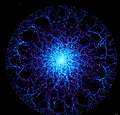K-Means
Educational Tool Only: This simulator is for learning trading concepts. It involves substantial risk of loss in real trading—not advice. See full Risk Disclosure (/riskdisclosure)
🚀 Editor's Notes: Unlocking the K-Means Portfolio Tool 📊
Welcome to smart investing! This K-Means Clustering Tool uses advanced algorithms to optimize your portfolio by grouping assets based on price and volume patterns. Let’s get started with this data-driven strategy! 🔍
-------------------------------------------------------------------------------------------------------------------------------------------------------------------------------------------------------------------------------
🛠️ How to Use the Tool
1. Set Parameters ⚙️
Adjust the controls to customize your strategy:
- K (Clusters): Number of asset groups (e.g., 6). 📈
- Max Iterations: Algorithm run limit (e.g., 100). 🔄
- Portfolio Size: Total investment amount (e.g., $10,000). 💰
- ES Weight: Percentage allocated to ES (e.g., 20%). 📊
- Years: Historical data period (1-5 years). 🗂️
2. Run the Analysis ▶️
Click “Run” to process the data. Watch the “Loading...” message as the tool analyzes market trends. 🖧
3. View Results 📈
Explore the dashboard:
- Allocation Table: Shows asset weights and amounts. 📋
- Performance Chart: Compares K-Means returns vs. SPY. 📊
- Summary: Displays final values and outperformance rate. 🏆
4. Reset Inputs 🗑️
Hit “Clear” to restore default settings.
🧠 The Tech Behind It
The tool uses K-Means clustering to group assets by price and volume, then allocates capital based on cluster performance. It balances risk and reward, adapting to market data for smarter investments. 🤖
🎯 Get Started!
Tweak the settings, run the analysis, and see how K-Means can boost your portfolio. Happy investing! 🚀
.
performance summary
Asset | Weight | Amount |
|---|---|---|